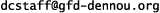例題のプログラム において gtool_historyauto モジュールの各サブルーチンが行っていることを大まかに説明します. より詳しい説明は リファレンスマニュアル: gtool_historyauto を参照してください.
なお, バージョン 20090809 以前の gtool_historyauto では, dc_date モジュールを日付や時刻の扱いに使用しています. こちらの使い方に関しては, 使われているサブルーチンの説明 (gtool_historyauto; dc_date 使用版) を参照ください.
origin, interval, terminus は出力するデータの時間設定に関連する項目です.
ただし, これらはデフォルト値として利用されるもので, NAMELIST から IntValue, OriginValue, TerminusValue 等の値を与えた場合にはそちらが優先されます.