
Last modified: Sat, 25 Jan 2014 16:23:28 JST
Cygwin binary packages of Dennou Ruby products are available. You can install them using Cygwin GUI installer called "setup-x86.exe".
First, you should see the page "Cygwin installation guide for using Dennou Ruby products" and set up your Cygwin environment.
Packages here were checked with Cygwin DLL (cygwin1.dll) 1.7.18 on Windows 7, and have not been tested on any other environment. You can check your Cygwin DLL version to use following command:
$ uname -r
Because these packages are required recent released libraries (e.g. GNOME2 libraries), we recommend to update your Cygwin environment to the latest version.
|
Cygwin binary packages (checked with Cygwin DLL 1.7.18) archive | |
|---|---|
| dcl-gtk2 | dcl-gtk2-5.4.8-1.tar.bz2 |
| dcl-C-gtk2 | dcl-C-gtk2-5.4.8-1.tar.bz2 |
| ruby-narray | ruby-narray-0.6.0.8-1.tar.bz2 |
| ruby-narray_miss | ruby-narray_miss-1.2.8-1.tar.bz2 |
| ruby-dcl-gtk2 | ruby-dcl-gtk2-1.7.0-1.tar.bz2 |
| ruby-netcdf | ruby-netcdf-0.6.6-1.tar.bz2 |
| ruby-fftw3 | ruby-fftw3-0.4-1.tar.bz2 |
| numru-misc | numru-misc-0.1.1-1.tar.bz2 |
| numru-units | numru-units-1.7-1.tar.bz2 |
| gphys | gphys-1.3.1-1.tar.bz2 |
| rb-gsl | rb-gsl-1.14.7-1.tar.bz2 |
* fftw2 is obsolete. (FFTW2 support is removed from ruby-narray-0.5.9.)
[2006/09/13]
* Installation directory (prefix) has changed:
/usr/local --> /usr
Document file directory is located in /usr/share/doc/.
[2006/03/01]
* Installation directory for Ruby libraries has changed:
/usr/local/lib/site_ruby/1.8/ --> /usr/lib/ruby/site_ruby/1.8/
You no longer need to set the environment variable "RUBYLIB".
[2006/01/15]
* fftw is obsolete. Use fftw3 and fftw3-dev, which are Cygwin
official packages, instead.
(When you use setup-x86.exe, uninstallation of fftw and installation of
fftw3/fftw3-dev are automatically done.)
[2006/01/15]
First, you should see the page "Cygwin installation guide for using Dennou Ruby products" and set up your Cygwin environment.
From 2008, setup-x86.exe changed not to allow downloads from non-authenticated sources.
To allow downloads from non-authenticated sources, type
setup-x86.exe -X
in Command Prompt, or create a shortcut icon:
Now you can download Dennou Ruby products via setup-x86.exe.
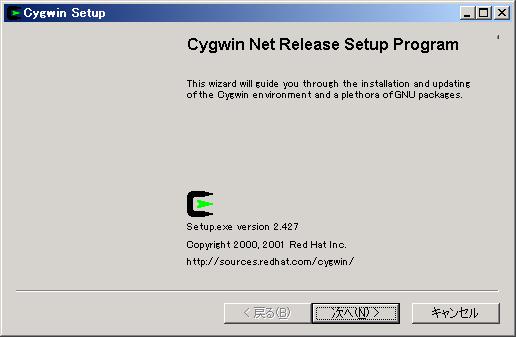
And then proceed installation same as "Cygwin installation guide for using Dennou Ruby products".

You can select multiple sites. Now the download site chosen on previous installation is already selected. Type http://ruby.gfd-dennou.org/products/cygwin/ in text box, and click "Add" button.

You can choose new category "Dennou-Ruby". Change "Default" to "Install". You can install all packages of Dennou Ruby products.
Click "Next", and then installation starts.
Type following on Cygwin terminal:
startx
X server and xterm are comming up.
Demo programs or test scripts are available in /usr/share/doc/(each package name)/. Execute them.

|
Ruby-GNOME2 package available here does not include all Ruby bindings of GNOME2 libraries, because source code of Ruby-GNOME2 has compiled with only Cygwin official packages installed from default mirror sites of setup-x86.exe.
Now Ruby-GNOME2 cygwin package here includes Ruby/GLib2, Ruby/ATK, Ruby/Pango, Ruby/GdkPixbuf2, Ruby/GTK2, Ruby/GConf2, RubyGNOME2, Ruby/GnomeCanvas2, Ruby/GnomePrint, Ruby/GnomePrintUI, Ruby/GnomeVFS, Ruby/GtkHtml2, Ruby/Libart2, and Ruby/Libglade2. These bindings are enough to use all functions of GAVE.
If you suffer from the rebase problem like following;
... D:\cygwin\bin\ruby.exe: *** unable to remap D:\cygwin\bin\cygssl.dll to same address as parent(0xDF0000) != 0xE00000 ...
use following command to rebase DLLs:
$ rebaseall
You have to install package "rebase" from Cygwin setup-x86.exe.
This problem is due to Cygwin's fork(). Read /usr/share/doc/Cygwin/rebase-x.x.README for detail.